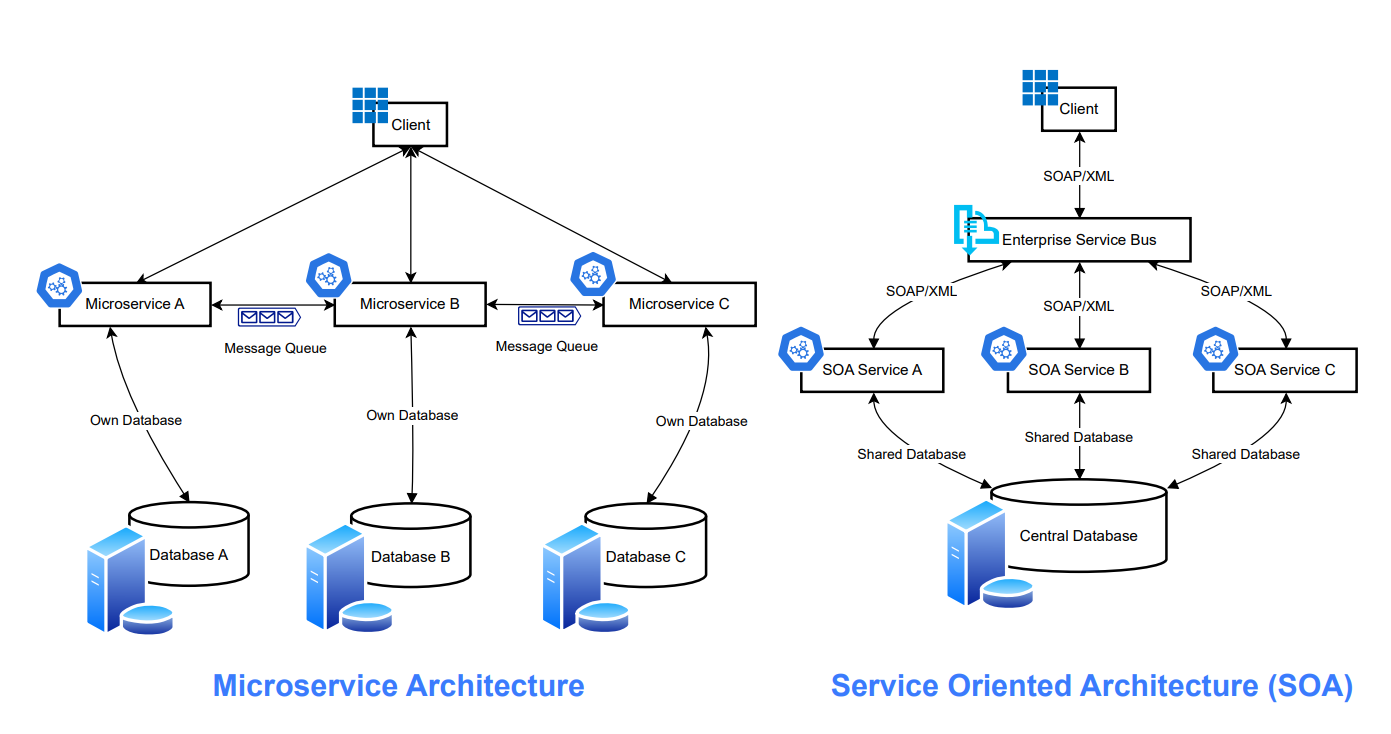Comparing Microservices and SOA (Service-Oriented Architecture): Key Differences and How to Choose the Best Approach
April 28, 2024
Microservices and Service-Oriented Architecture (SOA) are two distinct architectural styles commonly employed in designing scalable, distributed software systems. Although they share the goal of decomposing large applications into smaller, manageable pieces, they differ significantly in philosophy, implementation, and use cases. Microservices are characterized by small, independently deployable services that typically communicate via lightweight protocols such as HTTP or messaging queues. Each service in a microservice architecture often manages its own database, ensuring loose coupling and enabling high scalability and resilience. On the other hand, SOA traditionally operates with larger, more interdependent services that may share data storage and are commonly integrated through enterprise service buses (ESBs) using heavier communication protocols like SOAP.
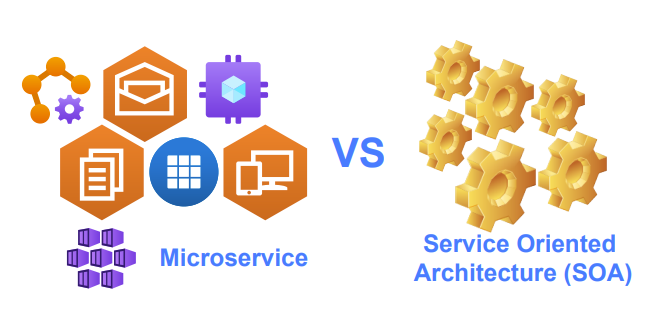
Understanding the differences between microservices and SOA is crucial for several reasons. Firstly, it enables organizations to choose an architecture that best fits their specific requirements, considering factors such as scalability, resilience, and the nature of the applications they intend to develop. For instance, microservices are generally better suited for cloud-native applications that require dynamic scaling and rapid deployment cycles, while SOA might be preferred in complex enterprise environments where different applications need to integrate seamlessly but can tolerate some level of coupling. Secondly, recognizing these differences helps in planning migration strategies, particularly for organizations transitioning from monolithic architectures or modernizing their IT infrastructure. Each approach has distinct operational and developmental implications that can significantly affect the long-term efficiency and adaptability of business applications. Understanding these architectural principles thus supports better decision-making and more effective software systems design.
Microservices and Service-Oriented Architecture (SOA) are both architectural patterns used in software development to structure applications as a collection of services. While they share some similarities, they differ significantly in their approach and implementation.
Microservices
- Granularity: Microservices are typically smaller and more finely grained than the services in SOA.
- Independence: Each microservice is independently deployable, scalable, and updatable. They often run in their own lightweight containers.
- Decentralization: Microservices promote decentralized data management, where each service manages its own database, leading to fewer data consistency issues but requiring more complex data synchronization and integration.
- Technology Diversity: Microservices allow for using different technologies and programming languages within the same application, as each service is isolated from others.
- Communication: Typically, microservices communicate over simple, lightweight protocols such as HTTP/REST or message queues.
Service-Oriented Architecture (SOA)
- Granularity: Services in SOA are generally larger and more coarse-grained.
- Centralization: SOA often relies on a more centralized governance and data management strategy, which can simplify integration but may create bottlenecks.
- Shared Services: SOA emphasizes reusable services that can be shared across different parts of the organization, reducing redundancy.
- Technology Standardization: SOA often encourages standardization of technology and protocols within the enterprise, usually relying heavily on XML, SOAP, or even Enterprise Service Buses (ESB) for communication.
- Integration: SOA is more focused on enterprise-level service integration and tends to enforce stronger governance practices to maintain service interoperability.
Key Differences
- Scope of Use: Microservices are generally better suited for complex, evolving applications where individual components may scale or change independently. SOA is often favored in enterprise contexts where integration of numerous and varied existing systems is a priority.
- Performance and Scalability: Microservices can provide better performance and scalability due to their distributed nature and smaller, more focused components.
- Development and Maintenance: Microservices allow for more agile development and maintenance but can be complex to manage due to their distributed nature. SOA, while potentially cumbersome to set up, can be easier to manage due to its centralized nature once operational.
Microservices Architecture Diagram
This diagram shows a typical Microservices architecture, highlighting the decentralized, independent nature of each service:
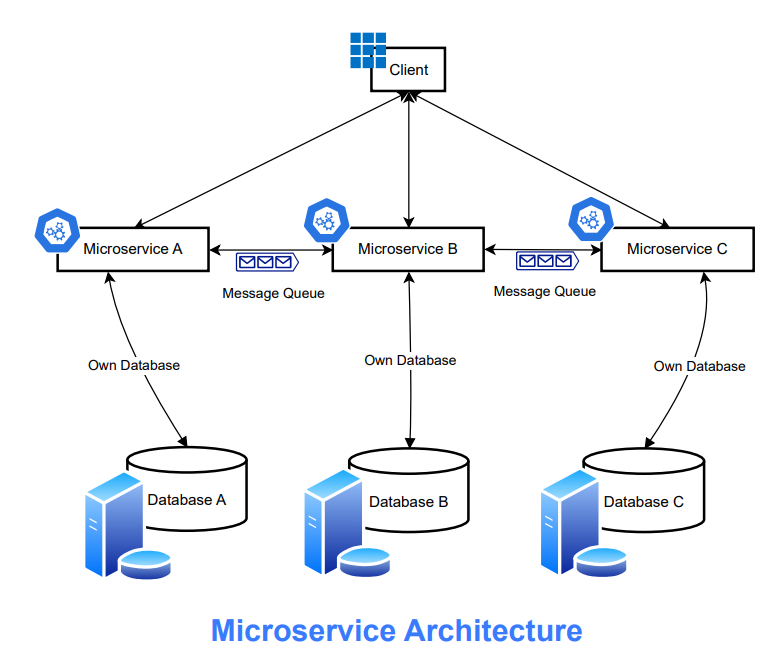
This diagram illustrates a typical Microservices architecture setup:
- Client: Represents external consumers of the microservices, such as users accessing the services via a web or mobile application.
- ServiceA, ServiceB, ServiceC: These are individual microservices that perform specific business functions independently. Each service is self-contained and manages its own database.
- Databases (DBA, DBB, DBC): Each microservice has its own dedicated database, ensuring that the services are loosely coupled and can be scaled or modified independently without affecting each other.
- Communication: Services communicate through HTTP/REST for synchronous requests/responses and/or use message queues for asynchronous data processing, allowing for decoupled communication.
Microservice Example with code (NodeJS)
To implement asynchronous communication between microservices, we can use a message queue to decouple the services. In this example with NodeJS, I'll illustrate how to use RabbitMQ, a popular message broker, for asynchronous communication between the User Management and Order Processing microservices. This approach enables the Order Processing service to handle requests without waiting synchronously for responses from the User Management service.
Setup
To implement this, you'll need RabbitMQ running. You can install RabbitMQ on your system or use a Docker container for it. Assuming RabbitMQ is set up and running on default settings (localhost, default port), we will use the amqplib package in Node.js to interact with RabbitMQ.
User Management Microservice
This microservice manages user data. We will simulate a separate data store for this service for more realistic microservices isolation. This service needs to handle incoming RabbitMQ messages.
// User Management Microservice
const express = require('express');
const amqp = require('amqplib');
const app = express();
const bodyParser = require('body-parser');
const port = 3000;
app.use(bodyParser.json());
const users = {}; // Simulated database
app.post('/user', (req, res) => {
const { id, name, email } = req.body;
if (users[id]) {
return res.status(400).send({ message: 'User already exists' });
}
users[id] = { name, email };
res.status(201).send({ message: 'User created' });
});
async function connectRabbitMQ() {
const conn = await amqp.connect('amqp://localhost');
const channel = await conn.createChannel();
const queue = 'user_requests';
await channel.assertQueue(queue, { durable: false });
channel.consume(queue, (msg) => {
const userId = msg.content.toString();
const user = users[userId];
console.log("Received a request for user info:", userId);
// Responding back via another queue
const responseQueue = 'user_responses';
channel.sendToQueue(responseQueue, Buffer.from(JSON.stringify({ userId, user })));
channel.ack(msg);
});
console.log('Waiting for messages...');
}
connectRabbitMQ();
app.listen(port, () => {
console.log(`User Management Microservice running at http://localhost:${port}`);
});
Order Processing Microservice
This service will send requests and listen for responses asynchronously via RabbitMQ.
// Order Processing Microservice
const express = require('express');
const amqp = require('amqplib');
const app = express();
const bodyParser = require('body-parser');
const port = 3001;
app.use(bodyParser.json());
const orders = {}; // Simulated database
let channel, responseQueue;
app.post('/order', async (req, res) => {
const { orderId, userId, product, quantity } = req.body;
orders[orderId] = { userId, product, quantity }; // Store order without user details initially
channel.sendToQueue('user_requests', Buffer.from(userId));
res.status(201).send({ message: 'Order received and processing initiated' });
});
async function connectRabbitMQ() {
const conn = await amqp.connect('amqp://localhost');
channel = await conn.createChannel();
responseQueue = 'user_responses';
await channel.assertQueue(responseQueue, { durable: false });
channel.consume(responseQueue, (msg) => {
const { userId, user } = JSON.parse(msg.content.toString());
console.log("Received user info for:", userId);
// Update order with user details
Object.keys(orders).forEach(orderId => {
if (orders[orderId].userId === userId) {
orders[orderId].userName = user ? user.name : 'Unknown';
orders[orderId].userEmail = user ? user.email : 'Unknown';
console.log("Order updated with user details:", orders[orderId]);
}
});
channel.ack(msg);
});
console.log('Waiting for user info messages...');
}
connectRabbitMQ();
app.listen(port, () => {
console.log(`Order Processing Microservice running at http://localhost:${port}`);
});
How It Works
- Order Processing Service sends a user ID to the
user_requestsqueue when an order is made. - User Management Service listens on the
user_requestsqueue, processes incoming messages to fetch user data, and sends responses back via theuser_responsesqueue. - Order Processing Service listens on the
user_responsesqueue for user data and updates the corresponding order with this information.
This setup ensures that the Order Processing Service does not have to wait synchronously for the User Management Service to respond, improving the system's responsiveness and scalability. This example requires both services to be running and RabbitMQ to be properly configured.
Service-Oriented Architecture (SOA) Diagram
This diagram depicts a SOA setup, showing larger, more integrated services often connected through an Enterprise Service Bus (ESB):
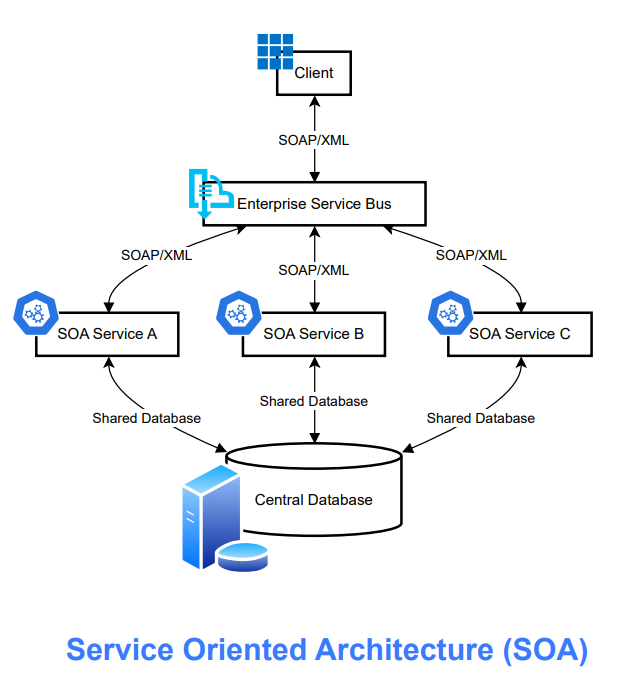
This diagram represents a typical SOA configuration:
- Client: Similar to the microservices architecture, this represents the users or systems that interact with the SOA services.
- Enterprise Service Bus (ESB): Acts as the central communication hub. It facilitates the integration of different services by providing a common platform for services to communicate, often using protocols like SOAP/XML.
- Services (ServiceA, ServiceB, ServiceC): These are larger, more integrated services compared to microservices. They are likely to perform broader business functions and can serve multiple applications or departments within an organization.
- Shared Database: Unlike in microservices, SOA services often share a central database, which can introduce dependencies but simplifies data management for tightly integrated applications.
- Communication: SOA services use more complex protocols such as SOAP/XML, which provide extensive support for security, transaction management, and reliable messaging.
SOA Example with code (NodeJS)
Creating an SOA architecture using SOAP and XML in Node.js involves setting up SOAP-based services. We'll use the soap npm package to handle SOAP requests and responses. In this example, we'll implement two services similar to the Java example: a User Management Service and an Order Processing Service.
Step 1: Setup
First, you need to install the necessary Node.js package:
npm install soap express body-parser
Step 2: User Management Service
This service will provide user details upon request.
Create the Service
// user-service.js
const soap = require('soap');
const express = require('express');
const bodyParser = require('body-parser');
const fs = require('fs');
const http = require('http');
const service = {
UserService: {
UserServiceSoapPort: {
getUserDetails: function(args) {
if (args.userId === "123") {
return {
name: "John Doe",
email: "john.doe@example.com"
};
} else {
return {
error: "No user found with that ID."
};
}
}
}
}
};
const xml = fs.readFileSync('UserService.wsdl', 'utf8');
const app = express();
app.use(bodyParser.raw({type: function() { return true; }, limit: '5mb'}));
app.listen(8000, function() {
const wsdlPath = "/wsdl";
app.post(wsdlPath, function(req, res, next){
soap.listen(app, wsdlPath, service, xml, function(){
console.log('server initialized');
});
next();
});
console.log('SOAP service listening on port 8000');
});
Create the WSDL File
You'll need to create a WSDL file (UserService.wsdl) for the SOAP service. Here's a simplified example:
<definitions name="UserService"
targetNamespace="http://www.example.org/user/"
xmlns="http://schemas.xmlsoap.org/wsdl/"
xmlns:soap="http://schemas.xmlsoap.org/wsdl/soap/"
xmlns:tns="http://www.example.org/user/"
xmlns:xsd="http://www.w3.org/2001/XMLSchema">
<message name="getUserDetailsRequest">
<part name="userId" type="xsd:string"/>
</message>
<message name="getUserDetailsResponse">
<part name="name" type="xsd:string"/>
<part name="email" type="xsd:string"/>
</message>
<portType name="UserServicePortType">
<operation name="getUserDetails">
<input message="tns:getUserDetailsRequest"/>
<output message="tns:getUserDetailsResponse"/>
</operation>
</portType>
<binding name="UserServiceSoapBinding" type="tns:UserServicePortType">
<soap:binding style="document" transport="http://schemas.xmlsoap.org/soap/http"/>
<operation name="getUserDetails">
<soap:operation soapAction="http://www.example.org/user/getUserDetails"/>
<input>
<soap:body use="literal"/>
</input>
<output>
<soap:body use="literal"/>
</output>
</operation>
</binding>
<service name="UserService">
<port name="UserServiceSoapPort" binding="tns:UserServiceSoapBinding">
<soap:address location="http://localhost:8000/wsdl"/>
</port>
</service>
</definitions>
Step 3: Order Processing Service
This service will consume the User Management SOAP service.
Consume the SOAP Service
// order-service.js
const soap = require('soap');
const url = 'http://localhost:8000/wsdl?wsdl';
soap.createClient(url, function(err, client) {
if (err) throw err;
var args = { userId: "123" };
client.getUserDetails(args, function(err, result) {
if (err) throw err;
console.log(result);
});
});
Running the Services
- Start the User Management Service: Run the
user-service.js. - Run the Order Processing Service: After the user service is running, start the
order-service.jsto fetch user details.
This setup demonstrates how to implement SOAP services in Node.js, facilitating SOA-style communication between two services using XML and SOAP standards.
Conclusion
When comparing Microservices and Service-Oriented Architecture (SOA), it's essential to recognize that both architectural styles are designed to break down large software systems into more manageable, interoperable components, yet they differ significantly in approach and implementation.
Microservices architecture focuses on building small, independently deployable services that each own their data and communicate over lightweight protocols such as HTTP/REST. This approach promotes high scalability, flexibility, and resilience, making it ideal for cloud-native environments where services need to scale dynamically. Microservices facilitate rapid development cycles and continuous deployment, aligning well with DevOps practices.
SOA, on the other hand, generally involves more substantial, interdependent services that often share data and are typically integrated through a centralized enterprise service bus (ESB). SOA is suited for large-scale business applications where different services must integrate tightly and operate in sync. It supports complex transactions and comprehensive security standards, making it preferable in enterprise settings that require robust interoperability and strict compliance standards.
The choice between microservices and SOA depends on specific organizational needs, including scalability requirements, deployment strategies, and the existing IT infrastructure. Microservices offer greater agility and simplicity in management at the possible cost of increased complexity in handling data consistency across services. SOA provides robust integration and transactional support but may lead to higher coupling and complexity in managing the centralized infrastructure.
Ultimately, understanding these differences is crucial for organizations to choose the architecture that best aligns with their strategic goals and operational demands, ensuring that their software infrastructure is both effective and sustainable.