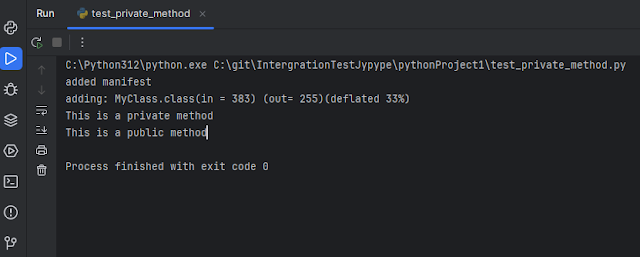Using Reflection Concept in Unit and Intergration Testing of Java Application
December 20, 2023
Reflection in Java is indeed a powerful feature that allows for introspection and manipulation of classes, objects, and their members at runtime.
Here's a simple example that demonstrates the use of reflection to obtain and display the names of all members (fields, methods, and constructors) of a Java class:
import java.lang.reflect.Constructor;
import java.lang.reflect.Field;
import java.lang.reflect.Method;
public class ReflectionExample {
public static void main(String[] args) {
Class<?> clazz = SampleClass.class;
// Displaying the class name
System.out.println("Class: " + clazz.getName());
// Getting and displaying all fields of the class
System.out.println("Fields:");
for (Field field : clazz.getDeclaredFields()) {
System.out.println(" " + field.getName());
}
// Getting and displaying all methods of the class
System.out.println("Methods:");
for (Method method : clazz.getDeclaredMethods()) {
System.out.println(" " + method.getName());
}
// Getting and displaying all constructors of the class
System.out.println("Constructors:");
for (Constructor<?> constructor : clazz.getDeclaredConstructors()) {
System.out.println(" " + constructor.getName());
}
}
}
class SampleClass {
private int field1;
private String field2;
public SampleClass() {
}
public SampleClass(int field1, String field2) {
this.field1 = field1;
this.field2 = field2;
}
public void method1() {
}
private void method2() {
}
}
In this example, ReflectionExample is a class that uses reflection to inspect SampleClass. It prints the name of the class, followed by the names of its fields, methods, and constructors. SampleClass is a simple class with some fields, methods, and constructors for demonstration purposes.
When you run ReflectionExample, it will output the names of all members of SampleClass, demonstrating how reflection can be used to introspect a Java class.
Using Reflection in Testing:
Reflection is useful in unit testing for several reasons, particularly when dealing with private or otherwise inaccessible members of a class:
-
Testing Private Methods and Fields: Normally, private methods and fields are not accessible outside of their defining class, making them challenging to test directly. With reflection, you can bypass access control checks and invoke private methods or access private fields for testing purposes. This can be especially useful when you need to ensure the correctness of internal algorithms or state management that are not exposed through public interfaces.
-
Mocking and Stubbing: Reflection can be used to modify or replace dependencies within the object being tested, without altering the code base. This is particularly useful in cases where the dependencies are not easily mockable using traditional methods (for example, if the dependency is a final class or if it's instantiated within the method being tested).
-
Dynamic Test Case Generation: Reflection allows for more dynamic and flexible test case generation. For example, you can use reflection to automatically discover and invoke test methods, or to create test cases based on the structure of the class being tested. This can lead to more comprehensive and maintainable test suites.
-
Framework Development: Many unit testing frameworks, such as JUnit, use reflection extensively to discover and invoke test methods. Without reflection, these frameworks would have to rely on more rigid and less user-friendly mechanisms for defining and running tests.
-
Manipulating Internal State: In some testing scenarios, it's necessary to manipulate the internal state of an object to put it into a specific state for testing. Reflection allows you to do this even when the state is maintained in private fields or through private methods.
While reflection is powerful and offers these benefits, it should be used judiciously in unit testing. Overuse of reflection can lead to tests that are fragile, difficult to understand, and tightly coupled to the implementation details of the code being tested. It's generally best to test public interfaces and behavior, resorting to reflection only when there is no practical alternative.
Example:
Let's create an example where we use reflection in Java for unit testing a class with a private method. We'll have a simple class with a private method and then write a test class to test this private method using reflection.
Here's the class with a private method:
public class Calculator {
private int addPrivate(int a, int b) {
return a + b;
}
}
In the Calculator class, we have a private method addPrivate which adds two integers.
Now, we'll write a test class to test this private method. We'll use reflection to access and invoke the private method:
import java.lang.reflect.Method;
import org.junit.jupiter.api.Test;
import static org.junit.jupiter.api.Assertions.assertEquals;
public class CalculatorTest {
@Test
public void testAddPrivate() throws Exception {
// Create an instance of the Calculator class
Calculator calculator = new Calculator();
// Get the Method object for the private method
Method addPrivateMethod = Calculator.class.getDeclaredMethod("addPrivate", int.class, int.class);
// Make the private method accessible
addPrivateMethod.setAccessible(true);
// Invoke the private method and get the result
int result = (int) addPrivateMethod.invoke(calculator, 5, 3);
// Assert that the result is as expected
assertEquals(8, result);
}
}
In the CalculatorTest class, we use JUnit 5 for the unit test framework. The test method testAddPrivate does the following:
- Creates an instance of Calculator.
- Retrieves the Method object representing the private addPrivate method using getDeclaredMethod. The method parameters are specified to match the method's signature.
- Sets the method as accessible using setAccessible(true).
- Invokes the private method on the Calculator instance using invoke, passing in the arguments (5 and 3 in this case).
- Asserts that the result is as expected (8 in this case).
This test demonstrates how reflection can be used to access and test private methods in unit testing. However, as mentioned earlier, it's important to be cautious when using reflection in tests, as it can lead to brittle and implementation-dependent tests. In practice, it's often better to test the public interface of a class.
Why not recommanded:
Using reflection in testing is generally not recommended for several reasons:
-
Breaks Encapsulation: Reflection can break the encapsulation principle of object-oriented design. By accessing private members and methods, you are bypassing the class's public interface and potentially altering its intended usage and behavior. This can lead to tests that are more tightly coupled to the implementation details rather than the public API.
-
Fragility: Tests that use reflection are often fragile and can break easily when the internal implementation of a class changes. Even minor changes to private members or methods, which would typically not be considered breaking changes from an API perspective, can cause reflection-based tests to fail.
-
Maintainability: Tests that rely on reflection can be harder to understand and maintain. They often require more complex setup and are less straightforward than tests that interact with the class's public interface. This complexity can make it harder for other developers to understand the intent of the tests and to maintain or modify them in the future.
-
Performance Overhead: Reflection can introduce performance overhead due to its dynamic nature. While this may not be a significant issue for small-scale unit tests, it can become problematic in larger test suites or in performance-critical applications.
-
Security and Access Restrictions: The use of reflection can lead to security concerns, as it allows bypassing of normal access controls. Furthermore, some runtime environments may impose restrictions on the use of reflection (for instance, in certain security-sensitive contexts or modular Java applications since Java 9).
-
Reduces Test Quality: By testing private methods directly, you might miss the opportunity to test the class more holistically through its public interface. Good unit tests should verify the behavior of a class as it would be used in a real-world scenario, which typically does not involve direct interaction with private members.
For these reasons, it's generally recommended to design your classes and methods with testability in mind from the outset, exposing the necessary interfaces for testing, rather than relying on reflection to test private parts of your classes. However, in some cases, particularly when dealing with legacy code or when other options are not feasible, reflection might be a necessary tool for achieving certain testing goals.
Using Reflection in Intergration Testing using Python - Example:
You can use Java's reflection API to access and invoke non-public methods. However, this approach is not recommended for routine testing because it breaks encapsulation and can lead to fragile tests. This is particularly complex when trying to do it from Python, as you'd have to bridge between Python and Java's reflection APIs.
If you still need to proceed with testing non-public methods using Python, here's a conceptual approach using JPype (a Python-to-Java bridge), assuming you understand the risks and limitations:
-
Start the JVM and Access the Java Class: Use JPype to start the JVM and access your Java class.
-
Use Reflection to Access the Non-Public Method: Use Java's reflection API to make the non-public method accessible.
-
Invoke the Method and Test Its Output: Invoke the method and perform your tests on the output.
import jpype
from jpype import JClass, JString
import os
import subprocess
# Define the Java source code for MyClass
java_source_code = """
public class MyClass {
private String privateMethod() {
return "This is a private method";
}
public String publicMethod() {
return "This is a public method";
}
}
# Create a directory for Java source files
java_source_dir = "java_source"
os.makedirs(java_source_dir, exist_ok=True)
# Write the Java source code to a file
with open(os.path.join(java_source_dir, "MyClass.java"), "w") as java_file:
java_file.write(java_source_code)
# Compile the Java source file
compile_command = ["javac", "-d", ".", os.path.join(java_source_dir, "MyClass.java")]
subprocess.run(compile_command, check=True)
# Create a JAR file
jar_command = ["jar", "cvf", "myclass.jar", "MyClass.class"]
subprocess.run(jar_command, check=True)
# Start the Java VM
jpype.startJVM(classpath=['myclass.jar'])
# Load the MyClass class
MyClass = JClass("MyClass")
# Access the private method using reflection
def access_private_method(obj):
# Get the class of the object
cls = obj.getClass()
# Get the declared methods of the class
methods = cls.getDeclaredMethods()
# Find the private method by its name
private_method = None
for method in methods:
if method.getName() == "privateMethod":
private_method = method
break
if private_method is not None:
# Make the private method accessible
private_method.setAccessible(True)
# Invoke the private method on the object
result = private_method.invoke(obj)
return result
# Create an instance of MyClass
my_instance = MyClass()
# Call the private method and print the result
private_result = access_private_method(my_instance)
print(private_result)
# Call the public method and print the result
public_result = my_instance.publicMethod()
print(public_result)
# Shutdown the Java VM
jpype.shutdownJVM()
Results of running the above code :