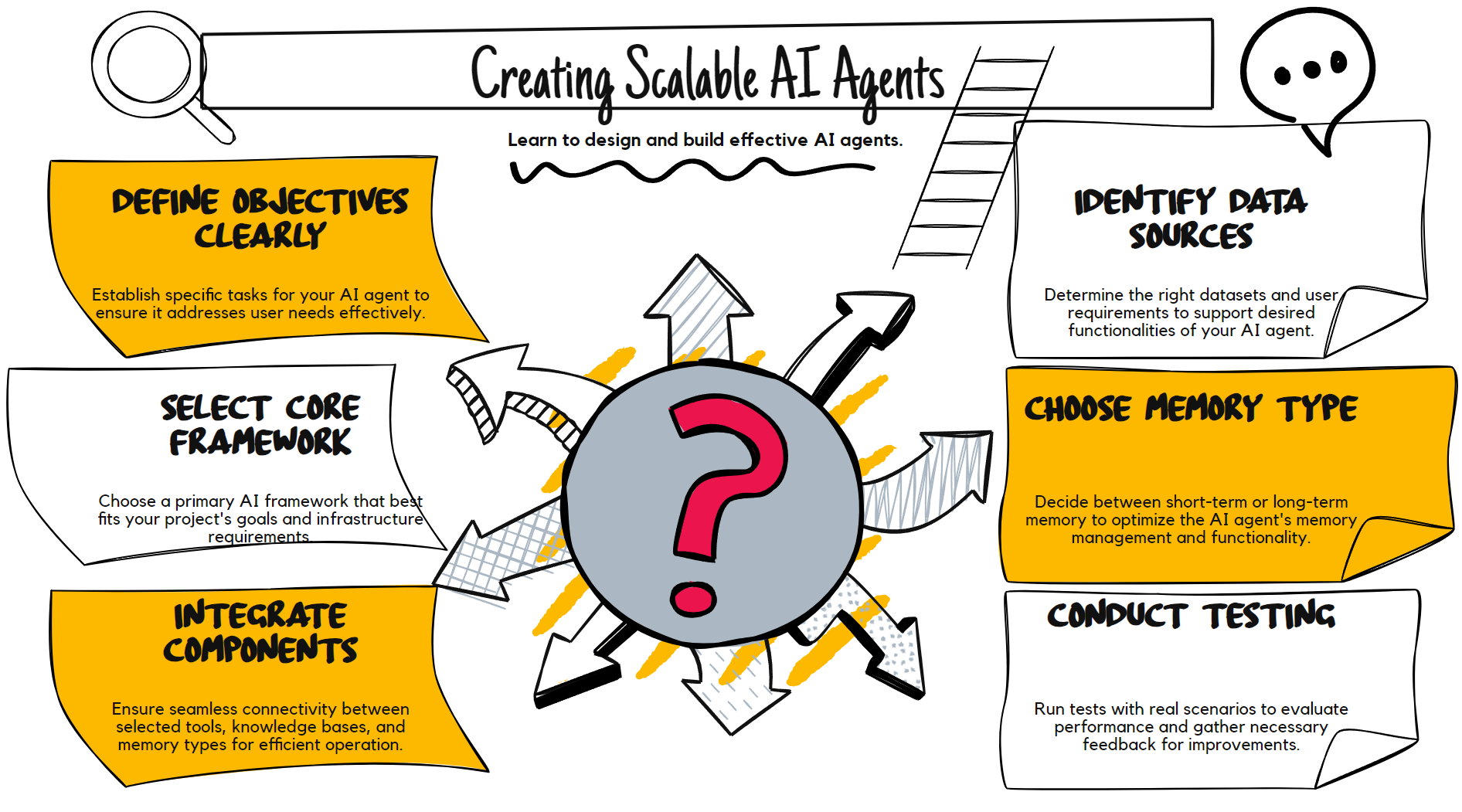Building Scalable AI Agents A Beginner-Friendly Guide
March 23, 2025
You might have heard terms like agentic framework, reasoning method, or knowledge base. you ll find a clear explanation of the basic concepts, followed by a simple case study to show how it all comes together
Building Scalable AI Agents: A Beginner-Friendly Guide
You might have heard terms like “agentic framework,” “reasoning method,” or “knowledge base.”
But what do they really mean?
And how do they fit into building a scalable AI agent?
Below, you’ll find a clear explanation of the basic concepts, followed by a simple case study to show how it all comes together.
What Is an AI Agent?
-
Definition:
An AI agent is a software program that performs tasks, learns from data, and responds to inputs intelligently. -
Key Trait:
It acts on your behalf—like a virtual assistant that can manage calendars, analyze data, or handle customer inquiries.
Why it matters: An AI agent handles time-consuming or complex tasks so you can focus on bigger goals.
Core Concepts You Should Know
-
Framework
-
The structure or “blueprint” in which your AI agent operates.
-
Examples: Agent SDK, LangGraph, Autogen.
-
-
Tools
-
Plug-ins or APIs that give your AI agent specific capabilities.
-
Example: A payment processing API for handling transactions.
-
-
Memory
-
The data store where your agent keeps track of past interactions and facts.
-
Can be short-term (recent chat history) or long-term (knowledge archives).
-
-
Reasoning
-
The method your agent uses to “think” and make decisions.
-
Examples: ReAct (instant action), Reflexion (learning from mistakes).
-
-
Knowledge Base
-
A “library” of information your agent can reference.
-
Could be a vector database for text or a knowledge graph for structured data.
-
Step-by-Step: Building a Scalable AI Agent
1. Define Your Goal
-
Identify the specific problem your AI agent will solve.
-
Decide who will use it and in what context.
-
Understand the kind of data and interactions required.
Example: You want a chatbot that helps customers troubleshoot their software problems quickly.
2. Pick a Framework
-
Agent SDK: Good for coordinating multiple, specialized AI agents.
-
LangGraph: Best if you have multi-step tasks or workflows.
-
Autogen: Ideal for orchestrating many different AI agents at once.
-
CrewAI or LlamaIndex: Great for unique cases or large-scale data processing.
Tip: Match the framework to your project’s complexity and growth plans.
3. Integrate the Right Tools
-
Third-Party APIs: Provide ready-made functionalities (payment services, language translation, etc.).
-
MCP (Managed Control Plane) Servers: Streamline how your AI agent connects to multiple services.
Quick Thought: If you want your agent to offer refunds, link it to a payment API. If it needs to send emails, plug in an email API.
4. Plan Your Memory Setup
-
Short-Term Memory: Holds the current conversation or recent tasks.
- Why? Maintains context and coherence in a session.
-
Long-Term Memory: Accumulates data and insights over time.
- Why? Learns from repeated queries and stores user history.
Tools:
-
Zep for large-scale conversation logs.
-
Mem0 for quick retrieval.
-
Letta for deeper, context-based memory.
5. Adopt a Reasoning Method
-
ReAct: Real-time decision-making for fast-paced tasks.
-
Reflexion: Learns from mistakes or user feedback.
-
PaS (Plan-and-Solve): Breaks big tasks into manageable steps.
Practical Note: You can combine them. Use ReAct to tackle immediate issues and Reflexion to improve over time.
6. Choose Your Knowledge Base
-
Vector Databases: Great for searching large amounts of text fast.
-
Knowledge Graph Databases: Ideal for exploring relationships (e.g., how a product relates to user segments).
Why not both?: Some projects benefit from using both types for maximum flexibility and speed.
Simple Case Study: The “QuickFix” IT Helpdesk Agent
Let’s illustrate the concepts above in a realistic, yet simple scenario.
Goal
You want an automated IT helpdesk agent.
It should answer basic software troubleshooting questions and guide users step by step until their issue is solved.
Framework
You choose Autogen because you plan to deploy multiple specialized helpers:
-
One helper for Windows issues.
-
Another for Mac issues.
-
A coordinator agent that routes questions to the right helper.
Tools
-
Third-Party APIs:
-
A user ticket system API for fetching and updating support tickets.
-
Email notification API to send follow-ups.
-
-
MCP Server:
- Centralizes all integrations and logs everything for easy monitoring.
Memory Setup
-
Short-Term Memory:
- The agent remembers the user’s recent question and system details during a session.
-
Long-Term Memory:
-
It stores previous solutions for recurring issues (e.g., a common “blue screen” fix).
-
Over time, it builds a library of “solved problems,” which helps it answer new queries faster.
-
Reasoning Method
-
ReAct:
-
For quick decisions when diagnosing a user’s error message.
-
Example: Instantly telling the user to update a driver if logs suggest that’s likely the issue.
-
-
Reflexion:
-
Learns from user feedback on solutions.
-
If the agent solves a new kind of error successfully, it logs the approach in long-term memory for future reference.
-
Knowledge Base
-
Vector Database:
-
Stores troubleshooting steps and past ticket histories.
-
The agent can rapidly compare a new user’s error message to similar past cases.
-
-
Knowledge Graph:
-
Maps relationships between different software components (operating systems, installed apps, drivers).
-
Useful for more complex issues that involve multiple system components.
-
Going Beyond
-
Monitoring and Analytics
-
Track metrics like “time to resolve an issue” and “user satisfaction scores.”
-
Pinpoint where the agent needs improvement.
-
-
Security and Compliance
- Make sure user data is protected and comply with regional regulations like GDPR.
-
Regular Updates
-
Keep your frameworks, APIs, and knowledge base current.
-
Incorporate new solutions into the agent’s memory over time.
-
Final Thoughts
Building a scalable AI agent doesn’t need to be daunting:
-
Understand the core concepts : frameworks, tools, memory, reasoning, and knowledge bases.
-
Pick a clear goal for your agent.
-
Step through each part methodically, like in the QuickFix IT Helpdesk example.
Question for You:
Which step do you feel most excited (or challenged) about in building your own AI agent?
Identifying that will help you start strong and keep evolving your AI agent as it learns, improves, and scales.